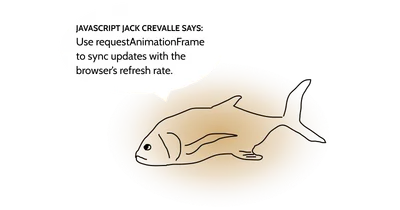
JavaScript jack crevalle says:
Use
requestAnimationFrameto sync updates with the browser’s refresh rate.
And here’s why:
- It makes animations look smoother.
- It helps animations run at the right time, not too fast or slow.
- It’s better than using
setTimeoutorsetInterval, which can cause jank or inaccurate movement. - It saves power because it stops running when the page isn’t visible.
- It helps the browser work more efficiently.
Here are some tips for using localStorage.
- Only use
requestAnimationFramefor animations or movement, but don’t use it for loading data or running background tasks. - Make sure you don’t start the same animation loop more than once.
- Stop the animation when it’s done or when it’s unnecessary so it doesn’t keep running.
- If someone has turned on “reduce motion” in their settings, skip or simplify the animation.
- Don’t mix reading and changing styles in the same frame — that can make the animation slower.
And here’s a demo where a circle smoothly follows the mouse pointer: